
Download Free
www.toggle.com
Service of download analysis 100% free of virus and spyware.





If persistent spyware is bogging down your computer, you might need HijackThis. The tiny program examines vulnerable or suspect parts of your system, such as browser helper objects and certain types of Registry keys. Pressing the Scan button generates a log of dozens of items, most of which are just customizations. Don't check off an item and hit the Fix checked button unless you're sure it's malware. Clicking Info on selected item tells you why the entry was flagged as suspicious, but not whether it's actually malware. To find that out, search the Web for that item's name or go straight to a forum, such as SpywareInfo or Computer Cops. Saving the log creates a text document you can post to these forums.
The latest version adds powerful tools to the Config window. The process manager and hosts file editor help you excise virulent infections. The unique ADS Spy tool scans for alternate data streams, which some browser hijackers use to hide from spyware removers. The program still installs into whatever directory in which you unzip the file, which can make it hard to locate. HijackThis is a serious tool for any user who needs to root out a serious infestation, but wield it with caution.

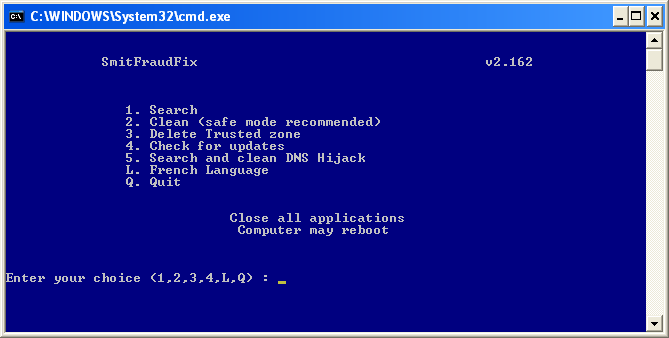
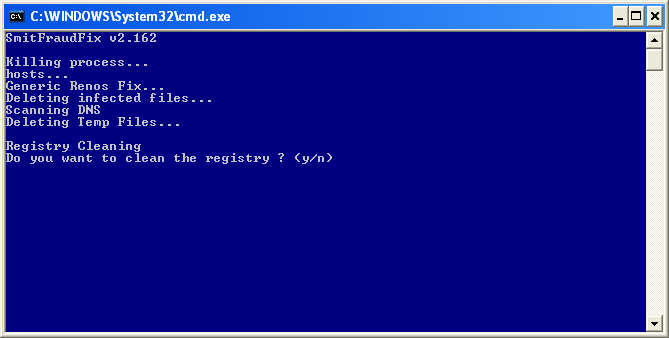











| • | END (Display the bottom of the active window) |
| • | HOME (Display the top of the active window) |
| • | NUM LOCK+Asterisk sign (*) (Display all of the subfolders that are under the selected folder) |
| • | NUM LOCK+Plus sign (+) (Display the contents of the selected folder) |
| • | NUM LOCK+Minus sign (-) (Collapse the selected folder) |
| • | LEFT ARROW (Collapse the current selection if it is expanded, or select the parent folder) |
| • | RIGHT ARROW (Display the current selection if it is collapsed, or select the first subfolder) |
| • | CTRL+C (Copy) |
| • | CTRL+X (Cut) |
| • | CTRL+V (Paste) |
| • | CTRL+Z (Undo) |
| • | DELETE (Delete) |
| • | SHIFT+DELETE (Delete the selected item permanently without placing the item in the Recycle Bin) |
| • | CTRL while dragging an item (Copy the selected item) |
| • | CTRL+SHIFT while dragging an item (Create a shortcut to the selected item) |
| • | F2 key (Rename the selected item) |
| • | CTRL+RIGHT ARROW (Move the insertion point to the beginning of the next word) |
| • | CTRL+LEFT ARROW (Move the insertion point to the beginning of the previous word) |
| • | CTRL+DOWN ARROW (Move the insertion point to the beginning of the next paragraph) |
| • | CTRL+UP ARROW (Move the insertion point to the beginning of the previous paragraph) |
| • | CTRL+SHIFT with any of the arrow keys (Highlight a block of text) |
| • | SHIFT with any of the arrow keys (Select more than one item in a window or on the desktop, or select text in a document) |
| • | CTRL+A (Select all) |
| • | F3 key (Search for a file or a folder) |
| • | ALT+ENTER (View the properties for the selected item) |
| • | ALT+F4 (Close the active item, or quit the active program) |
| • | ALT+ENTER (Display the properties of the selected object) |
| • | ALT+SPACEBAR (Open the shortcut menu for the active window) |
| • | CTRL+F4 (Close the active document in programs that enable you to have multiple documents open simultaneously) |
| • | ALT+TAB (Switch between the open items) |
| • | ALT+ESC (Cycle through items in the order that they had been opened) |
| • | F6 key (Cycle through the screen elements in a window or on the desktop) |
| • | F4 key (Display the Address bar list in My Computer or Windows Explorer) |
| • | SHIFT+F10 (Display the shortcut menu for the selected item) |
| • | ALT+SPACEBAR (Display the System menu for the active window) |
| • | CTRL+ESC (Display the Start menu) |
| • | ALT+Underlined letter in a menu name (Display the corresponding menu) |
| • | Underlined letter in a command name on an open menu (Perform the corresponding command) |
| • | F10 key (Activate the menu bar in the active program) |
| • | RIGHT ARROW (Open the next menu to the right, or open a submenu) |
| • | LEFT ARROW (Open the next menu to the left, or close a submenu) |
| • | F5 key (Update the active window) |
| • | BACKSPACE (View the folder one level up in My Computer or Windows Explorer) |
| • | ESC (Cancel the current task) |
| • | SHIFT when you insert a CD-ROM into the CD-ROM drive (Prevent the CD-ROM from automatically playing) |
| • | CTRL+SHIFT+ESC (Open Task Manager) Get Computer Expert With Me Kedar Korgaonkar Team Computers, Mumbai, India |