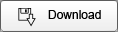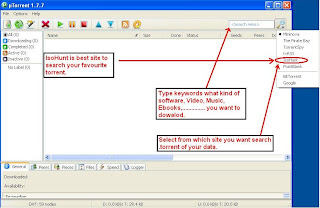We can say there are to times that your computer get slow.
1> During Windows Start up
2> After Start up when you are working
1> During Windows Start up (WinXP)
Why your Windows Start up is slow ?
After installing Windows XP for first time the start up is very fast before you install any other software. The reason behind it is most of the software makes there windows start up entry that it run its service automatically with windows start up. Obviously this services use your RAM(Random Access Memory) memory and your Windows Start up get delay that you start working. We have to remove all those processes of software which are not necessary to run with windows start up(eg. Messengers like Yahoo,msn,gtalk,).
How to Remove processes from start up ?
Visit Our Post
Clean Windows Start Up
2> After Start up when you are working
There are many reasons behind windows getting slow after start up when your working.
1> Virtual Memory Low
Increase Virtual Memory of your laptop.
- Open My Computer Properties-Right click on "My Computer" icon -> Select "Properties"
- Select "Advanced" tab
- In "Performance" click on "Settings"
- Select "Advanced" tab
- In "Virtual Memory" click "Change"
- In Virtual Memory Window Select C Drive & Set Custom Paging file Size (2048-2304)
- Ok -> Ok -> Ok
- Restart Computer
- Do not keep data in C:\ Drive
- Always keep 3Gb space free in C:\ Drive
- If you have heavy games, install those on other partitions.
- Do not share your C:\ or any folder from C:\ Drive in the network
- Always delet temp file (Start -> Run -> %temp% -> Enter -> Delete all files)
- Open My Computers -> Right click on C Drive -> Properties -> Click Disk Cleanup
- The 90% chances of getting computer slow is because of this non-invited Guest.
- Visiting pornographic sites is invitation for this viruses, ........
- Do not click any of the advertised on the websites for avoiding spywares and adwares entering in the computer.
- Lots of viruses crates there files in the root directory. They always attack on c:\windows\system32 folder.
- They starts there processes in the start up. Stop them from System Configuration Utility.
- Follow info given in the links below to clear viruses and its files from computer.
http://itinfo4u.blogspot.com/2008/09/mcafee-dos-antivirus-scanning.html
IT INFO 4 U Anti Virus Solutions
http://itinfo4u.blogspot.com/search/label/AntiVirus4U
5> Bad Sectors in HDD
- Bad sectors in HDD also cause of computer getting slow.
- Check if your HDD has Bad Sectors in it.
- Start -> Run -> Type CMD -> Give Command "chkdsk"
- Chanses of RAM getting faulty.
- Try replacing RAM which is working fine on other computer.
- Animated wallpapers utilize maximum memory of RAM which causes your computer gets slow.
- Avoid setting animated wallpapers.
Forward this Blog to your friends and enjoy ITINFO4U