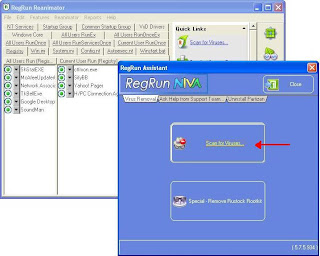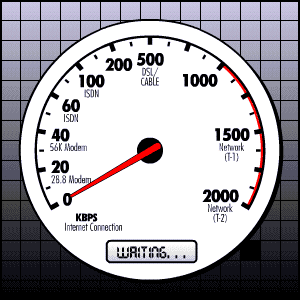Open the window of which print screen you want to take.Then press "Print Screen" key on your keboard (Next to "F12" or "Backspace") Then Open Paint Brush (Start+run+pbrush+OK)In Paint Brush, click edit + Paste (Ctrl + V)Then click on "File" + "Save"(Ctrl+S)Give path where you want to save, file name and File Format "JPEG"
Then Open Paint Brush (Start+run+pbrush+OK)In Paint Brush, click edit + Paste (Ctrl + V)Then click on "File" + "Save"(Ctrl+S)Give path where you want to save, file name and File Format "JPEG"
Make calls from your computer – free to other people on Skype, cheap to phones and mobiles across the world. And the sound quality is great, too – keep it running all day, and it’s like you’re in the same room as the person on the other end.

Download
OpenOffice.org the product is a multi-platform office productivity suite.
It includes the key desktop applications, such as a word processor, spreadsheet, presentation manager, and drawing program, with a user interface and feature
set similar to other office suites. Sophisticated and flexible, OpenOffice.org also works transparently with a variety of file formats, including those of Microsoft Office, and the vendor-neutral OpenDocument standard from OASIS.Available in over 65 supported languages with more being constantly added by the community, OpenOffice.org runs stably and natively on Solaris, Linux (including PPC Linux), Windows, Mac OS X (X11), and numerous other platforms. Written in C++ and with documented APIs licensed under the GPLopen-sourcelicense,OpenOffice.org allows any knowledgeable developer to benefit from the source.

Download / Visit For More Options
Open, view, and print Excel workbooks, even if you don't have Excel installed. This download is a replacement for Excel Viewer 97 and all previous Excel Viewer versions.Download
I know to keep & access data from My Documents is very easy.
But it is not safe, because if your operating system crashes then
the data from C Drive will get delete and from My Documents Also, because by default
My Documents is a part of C Drive.
Now you can make it safe with procedure given belove.
Procedure :
1. Right Click On My Documents on Desktop.
2. Click Properties
3. You will find current path of My Documents
4. Make one New Folder in other than C Drive and rename it with any of name.
5. In Target tab of My Documents Properties click on Move and give the path of your
new folder.
 6. It'll move your entire My Documents in that folder and in future it'll use that folder to keep data.
6. It'll move your entire My Documents in that folder and in future it'll use that folder to keep data.
 M9 offers 30,000+ free downloadable themes, wallpapers, Ring tones, screen savers, videos, games and more for mobile phones. Download them via web or wap and customize your mobile phone today.
M9 offers 30,000+ free downloadable themes, wallpapers, Ring tones, screen savers, videos, games and more for mobile phones. Download them via web or wap and customize your mobile phone today.
Visit :
Mobile9.com

AVG ANTI VIRUS
AVG Anti-Virus Free Edition 7.5
AVG Anti-Virus Free Edition is the most popular free solution available at no cost to home users and provides the high level of detection capability that millions of users around the world trust to protect their computers.Download
 A very easy and user-friendly Speedometer to find How fast is your internet connection?
A very easy and user-friendly Speedometer to find How fast is your internet connection?
By McAfee
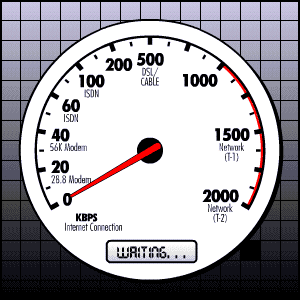
Visit :
http://us.mcafee.com/root/speedometer/default.asp